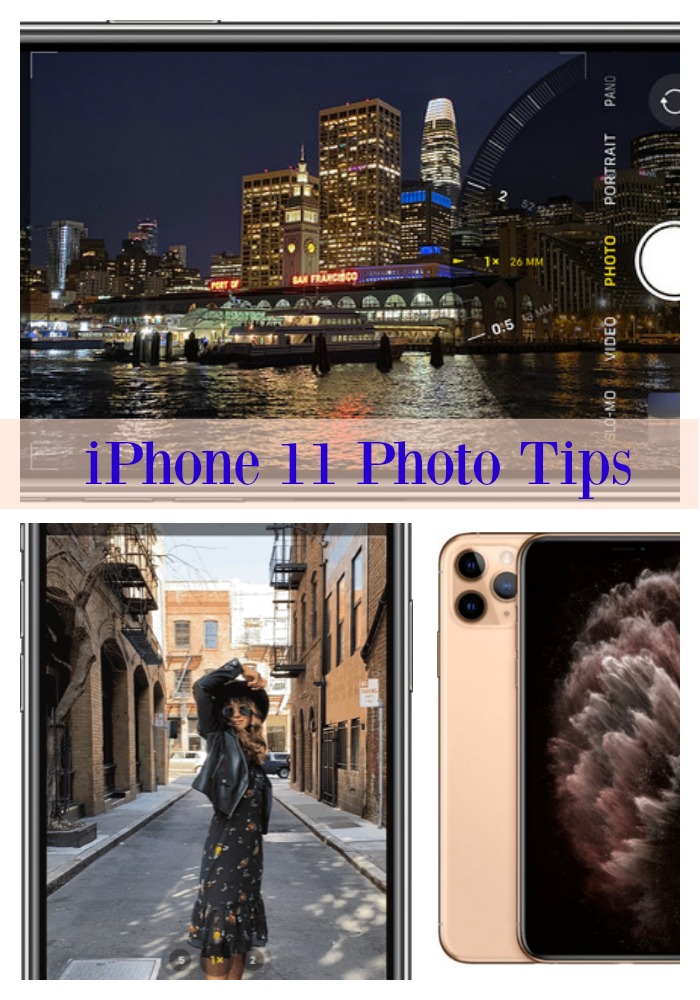If you are like me, you take all your photos on your iPhone, well I am excited to tell you that Apple has stepped up their photo game with the iPhone 11. I have been playing around with for days now and have jotted some tips to help you take better photos.
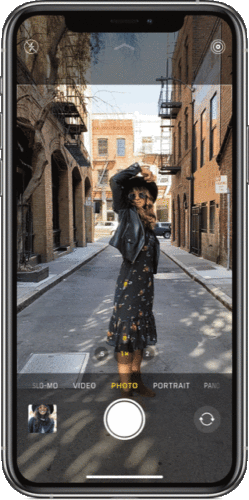
Take extraordinary images with Portrait mode
- You can capture classic portrait framing with the Telephoto camera, or zoom out to capture group portraits with the Wide camera.
- You can also add Portrait Lighting to your photos in editing including Natural Light, Studio Light, Contour Light, Stage Light Mono or Stage Light. My personal favorite is contour light.
- Experience all-new High-Key Light Mono. Try making sure your subject is at least four feet away from their background for the best image.
Capture great photos in low light with Night mode

Additional Tips to Remember
Don’t forget about Burst mode. Burst mode is perfect for when you go to sporting events or shows at say Disney World and want to take a photo. No way you will get the perfect shot with one photo op but with Burst mode, you can take multiple photos at once so that you have a range of photos to choose from. And sometimes if I am taking a group photo I use it because, during a posed photo, there is always the one person not looking or has their eyes closed. Burst mode gives you so many photos to choose from. I love it.